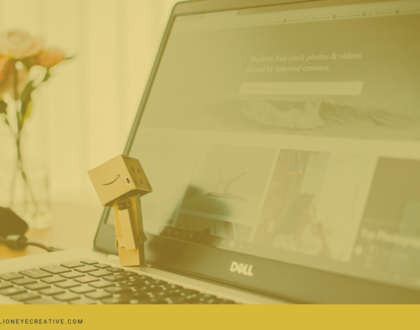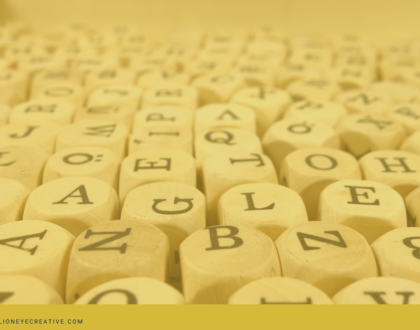8 surefire ways on how to optimize your website speed
The best thing about the Internet is being able to access information quickly and easily. Therefore, if something slows that access down, people will not be pleased. Now that we’ve gotten used to being able to get things online with little to no delay, any sort of wait time should be avoided in order to stay in good graces.
This is why website speed is important, especially when it comes to user experience. If it takes more than three seconds to fully load your website, your users will lose interest and look elsewhere.
In fact, 79% of web shoppers who have trouble with web site performance say they won’t return to the site to buy again.
Optimizing your website for good loading speed is an important factor in retaining user interest.
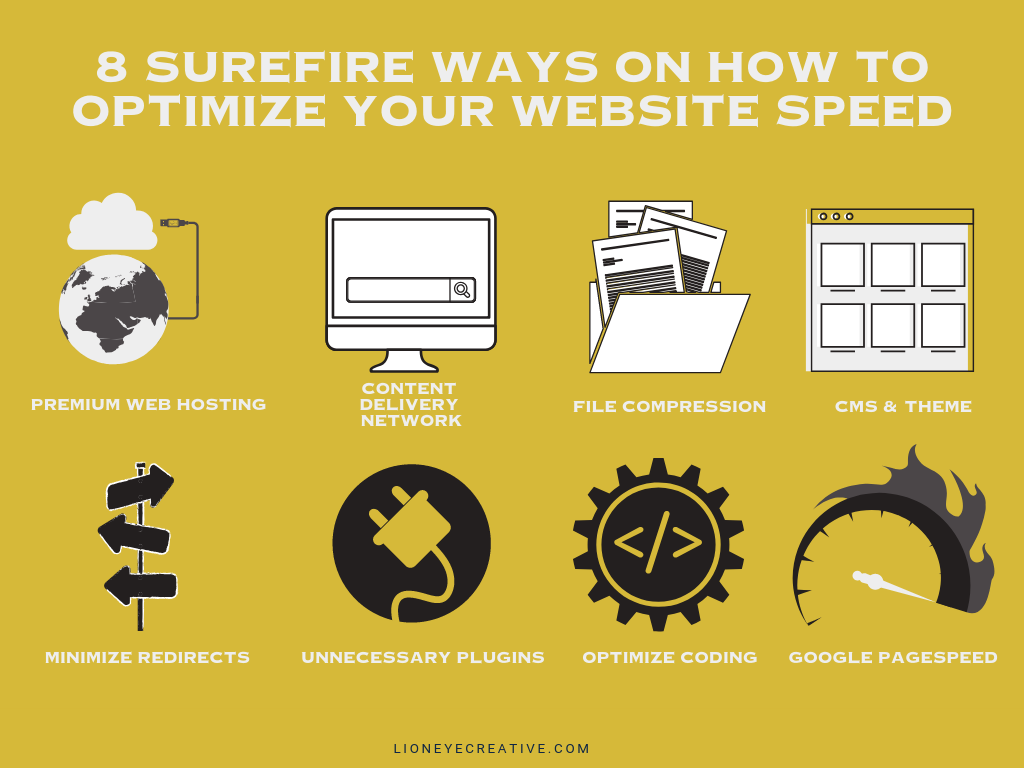
Here are 8 ways to make sure that your website loads fast and ensures good user experience.
1. Premium Web Hosting
This is the most basic, yet also the most important thing you can do to ensure good website speed. Most new websites tend to use cheap hosting for obvious reasons, but they then get hampered by slow speeds and bad uptimes. This can put up a speed bump along the way of the launch and propagation of a website.
There are various technical methods to solve speed problems, like minimizing the use of scripts, using asynchronous loading for CSS and JavaScript files, deferring JavaScript loading, minimizing time to first byte, employing various ways reduce to server response times, and so on. However, even if you do all that and somehow improve your situation just a bit, their effectiveness is hampered by a slow hosting service.
Hosting is the one thing you wouldn’t want to skimp on. Since you’re already sinking money in a budget of having a website of your own, you might as well ad a bit more to get web hosting that will actually serve you well. Not only does it have to be fast, but it has to be reliable and trustworthy as well. After all, a fast website is no good if its security gets compromised.
2. Content Delivery Network (CDN)
It’s not just hosting that may affect website load times, but whatever is in between the host and whoever is accessing your site. For that, you want to have a good content delivery network to do what it says on the name, which is to deliver content to the user as quickly and efficiently as possible. This is also known as browser caching, and it’s a great method for improving website speed.
A content delivery network, or CDN, is a network of servers located worldwide that can be set up to host your static files of your. Those servers serve as a cache whose sole purpose is to provide a server that’s closer to users of your website located around the world. This is useful for websites meant to get a lot of international users as it improves website speed for them.
A good CDN can also give your website an additional layer of security in addition to reducing server load and bandwidth on your hosting. The biggest websites these days use CDNs, and some of the most popular CDNs include Amazon, MaxCDN, and CloudFlare.
3. File and Image Compression
The need for good website speed dictates that you get your files to be as small as they can be without sacrificing quality. This is especially true for images, which you want to compress while still making them look good. If you don’t compress them or keep them small, it’ll take time for users to download and view them, which can also take more bandwidth.
Web pages with lots of images and other content may go well over 100 kilobytes in size, which can be bulky and slow, especially for mobile users. If your website seems to be slow, then that may be the reason why.
You can use a tool like GIDNetwork to do a compression audit, how much of it is compressed, and how big the uncompressed size of that page is. You can then take measures to compress the files in that page, then check again and see how much more compressed it is.
You should then be able to see how much faster the page loads after reducing the file sizes in it. You can also reduce the size of your code by removing repeated code a whitespace to reduce the file sizes a little bit. It may not seem like much, but it can really add up.
You can also install a plugin like WP Rocket or W3 Total Cache, which enables Gzip—a file format and application that optimizes code by temporarily replacing similar code in your files to make files smaller.
4. Update Your CMS and Theme
Your content management system has a lot to do with how fast your website loads since it contains and manages the content being shown. That content is then shown through a theme, which is a package of HTML, CSS, and other types of files that contain the web design. Making sure that CMS and the theme are updated and maintained is important to website speed.
Most CMSs check for updates regularly, and you can update it with little to no hassle with just the click of a button. Meanwhile, updating and optimizing themes depend on how it was made. If it’s your own theme, then it’s up to you to optimize and update it. If it was obtained from a gallery, then it may be updated by its designer.
5. Minimize Redirects
One of the things most people overlook that may significantly impact website speed is having redirects. Whenever possible, you’ll want to minimize the number of redirects so that they don’t impact your website speed.
But do know that as you manage your website, redirects may become a necessity. There are some websites that do need redirects, like ecommerce websites. They happen whenever a page gets deleted or moved, and they can be unavoidable a lot of times.
You can monitor redirects with a tool like Screaming Frog, which scans your website and shows all the errors it may encounter. You can then work to take out the redirects you don’t really need.
6. Delete Unnecessary Plugins
Plugins are so easy to install and use in websites these days, making it tempting to just have a lot of them in your website. However, doing that can make your website load sluggishly, so you’ll want to take out whatever you don’t actually need. The extra plugins take time to load in the website and adds quite a bit of resource overhead.
The best way about it is to not install plugins you don’t need at all. That advice may sound either obvious or not that helpful, but that’s just how you keep your website from getting messed up in the first place. But if you already have tons of plugins in it, then you should start whittling them down and leave only the most important ones.
7. Optimize Your Code
This goes into reducing file sizes, but having better code by itself also goes into making your website load faster as well. There are plenty of tricks you can do to make your code much quicker to load, and you’ll be able to notice the difference in loading times.
You can do things like using CSS instead of images to create buttons and other visual elements, cut down HTTP requests by putting multiple JavaScript and CSS files together, using a tag manager to streamline third party codes, putting JavaScript codes at the bottom, and so on.
8. Google PageSpeed
One of the major factors involved in getting good search engine optimization is having good website speed because that’s one of the things Google looks for. This is confirmed by Google having the PageSpeed tool, which helps users improve website speeds through various means.
It also has Google PageSpeed Insights, which analyzes your website and gives suggestions on what you can do to shave more milliseconds off your website loading times.
Conclusion
Website speed should be a consideration in all of your web development as it’s a major factor in the user experience—something that’s more significant than just straight-up web design in the long run.
Meanwhile, if you’re looking for more to dig into website speed optimization, please download our FREE ebook on Web Development.
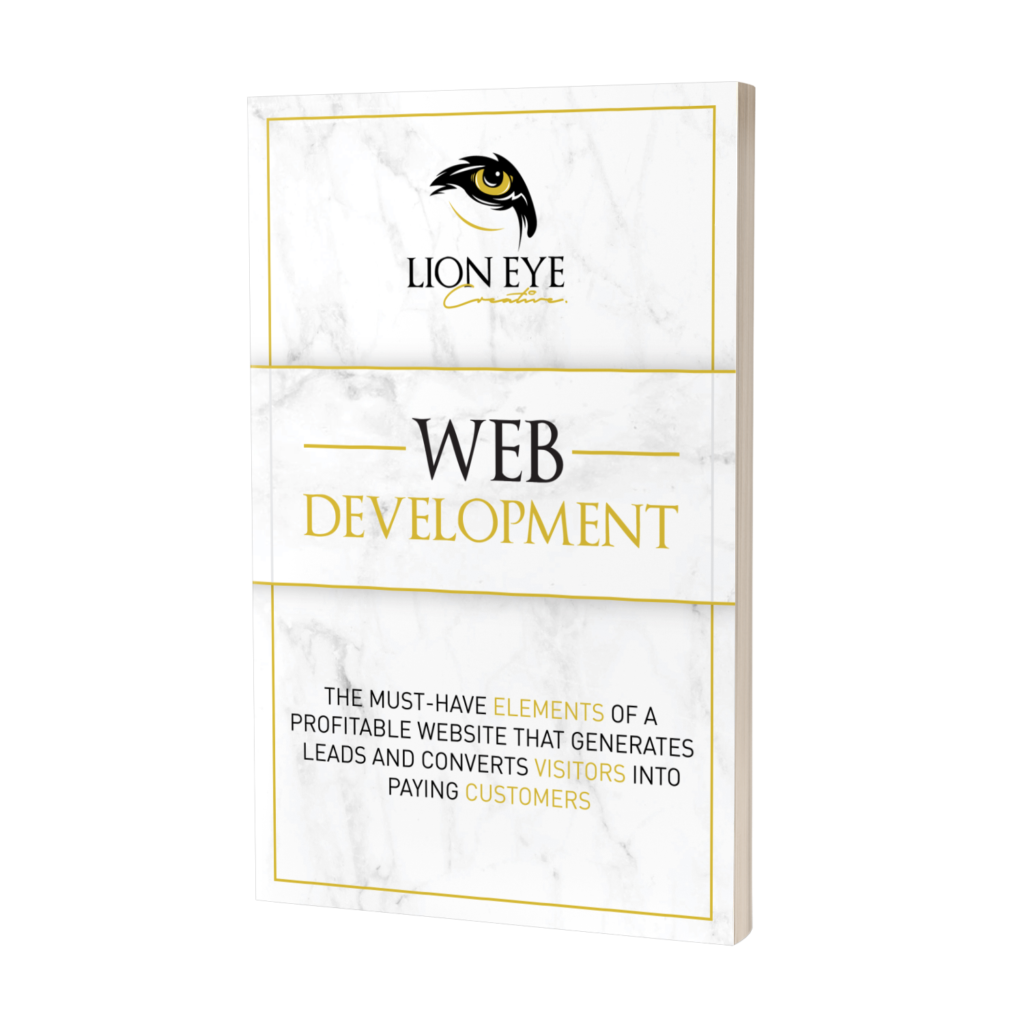
If you have more questions on the subject or are looking for a professional to design your new website, feel free to send us an email, or click this link to schedule a free discovery call.